Code : Tout sélectionner
sudo apt-get install fishCode : Tout sélectionner
cat /etc/shells
Pour changer le shell interactif, utilisez :~# cat /etc/shells
# /etc/shells: valid login shells
/bin/sh
/bin/bash
/usr/bin/bash
/bin/rbash
/usr/bin/rbash
/bin/dash
/usr/bin/dash
/usr/bin/fish
Code : Tout sélectionner
sudo chsh -s /usr/bin/fishCode : Tout sélectionner
sudo chsh -s /usr/bin/fish christopheentrant d'abord dans le terminal et le message :
Welcome to fish, the friendly interactive shell
Type `help` for instructions on how to use fish
christophe@christophe ~>