Ça faisait longtemps que je n'étais pas venu, mais une installation de Debian sur le portable de ma compagne (modèle Asus F552LDV) me ramène ici dans la joie et la bonne humeur après deux jours passés à enquêter… Il revit super bien avec un SSD tout neuf, mais sans pouvoir se connecter au WiFi
tl;dr : mon soucis vient vraisemblablement de modprobe qui refuse de charger le module du pilote propriétaire, mais je ne parviens pas à savoir pourquoi.
Voici un aperçu de ce que j'ai cherché en creusant à droite et à gauche, et notamment après avoir suivi les consignes du wiki Debian : https://wiki.debian.org/wl
Un peu d'information sur le système. J'ai ajouté les dépôts backports, et activé les contrib et non-free sur tous les dépôts, sans éditer de preferences.
Code : Tout sélectionner
root:~# uname -a
Linux lythtis-asus 5.10.0-11-amd64 #1 SMP Debian 5.10.92-1 (2022-01-18) x86_64 GNU/Linux
root:~# lsusb
Bus 001 Device 002: ID 8087:8000 Intel Corp. Integrated Rate Matching Hub
Bus 001 Device 001: ID 1d6b:0002 Linux Foundation 2.0 root hub
Bus 003 Device 001: ID 1d6b:0003 Linux Foundation 3.0 root hub
Bus 002 Device 003: ID 04ca:2006 Lite-On Technology Corp. Broadcom BCM43142A0 Bluetooth Device
Bus 002 Device 002: ID 0bda:57b4 Realtek Semiconductor Corp. USB Camera
Bus 002 Device 001: ID 1d6b:0002 Linux Foundation 2.0 root hub
root:~# lspci -nnkd ::0280
03:00.0 Network controller [0280]: Broadcom Inc. and subsidiaries BCM43142 802.11b/g/n [14e4:4365] (rev 01)
Subsystem: Lite-On Communications Inc BCM43142 802.11b/g/n [11ad:6605]
Kernel modules: wl
root:~# lspci -vnnd ::0280
03:00.0 Network controller [0280]: Broadcom Inc. and subsidiaries BCM43142 802.11b/g/n [14e4:4365] (rev 01)
Subsystem: Lite-On Communications Inc BCM43142 802.11b/g/n [11ad:6605]
Flags: bus master, fast devsel, latency 0, IRQ 255
Memory at f7800000 (64-bit, non-prefetchable) [size=32K]
Capabilities: [40] Power Management version 3
Capabilities: [58] Vendor Specific Information: Len=78 <?>
Capabilities: [48] MSI: Enable- Count=1/1 Maskable- 64bit+
Capabilities: [d0] Express Endpoint, MSI 00
Capabilities: [100] Advanced Error Reporting
Capabilities: [13c] Virtual Channel
Capabilities: [160] Device Serial Number 00-00-b3-ff-ff-2c-30-10
Capabilities: [16c] Power Budgeting <?>
Kernel modules: wlEnsuite, des informations sur les paquets installés :
Code : Tout sélectionner
root:~# apt-cache policy broadcom-sta-dkms
broadcom-sta-dkms:
Installé : 6.30.223.271-17
Candidat : 6.30.223.271-17
Table de version :
*** 6.30.223.271-17 500
500 http://deb.debian.org/debian bullseye/non-free amd64 Packages
100 /var/lib/dpkg/status
root:~# apt-cache policy wireless-tools
wireless-tools:
Installé : 30~pre9-13.1
Candidat : 30~pre9-13.1
Table de version :
*** 30~pre9-13.1 500
500 http://deb.debian.org/debian bullseye/main amd64 Packages
100 /var/lib/dpkg/statusSi je creuse du côté des modules :
Code : Tout sélectionner
root:~# modprobe -c | grep blacklist
blacklist b43
blacklist b43legacy
blacklist b44
blacklist bcma
blacklist brcm80211
blacklist brcmsmac
blacklist ssb
blacklist arkfb
blacklist aty128fb
blacklist atyfb
blacklist radeonfb
blacklist cirrusfb
blacklist cyber2000fb
blacklist kyrofb
blacklist matroxfb_base
blacklist mb862xxfb
blacklist neofb
blacklist pm2fb
blacklist pm3fb
blacklist s3fb
blacklist savagefb
blacklist sisfb
blacklist tdfxfb
blacklist tridentfb
blacklist vt8623fb
root:~# modprobe wl
modprobe: ERROR: could not insert 'wl': Operation not permitted
root:~# lsmod | grep -Ei "module|b43|b44|ssb|brcm|bcma|wl"
Module Size Used by
root:~# depmod -av | grep wl.ko
/lib/modules/5.10.0-11-amd64/updates/dkms/wl.ko needs "cfg80211_inform_bss_frame_data": /lib/modules/5.10.0-11-amd64/kernel/net/wireless/cfg80211.ko
root:~# find /lib/modules/$(uname -r)/updates
/lib/modules/5.10.0-11-amd64/updates
/lib/modules/5.10.0-11-amd64/updates/dkms
/lib/modules/5.10.0-11-amd64/updates/dkms/wl.koCôté erreurs dans les journaux :
Code : Tout sélectionner
root:~# dmesg --level=err,crit,alert
[ 0.029643] [Firmware Bug]: TSC_DEADLINE disabled due to Errata; please update microcode to version: 0x20 (or later)
[ 5.913650] bluetooth hci0: firmware: failed to load brcm/BCM43142A0-04ca-2006.hcd (-2)
[ 5.914619] firmware_class: See https://wiki.debian.org/Firmware for information about missing firmware
[ 5.915437] bluetooth hci0: firmware: failed to load brcm/BCM-04ca-2006.hcd (-2)
[ 5.916113] Bluetooth: hci0: BCM: firmware Patch file not found, tried:
[ 5.916792] Bluetooth: hci0: BCM: 'brcm/BCM43142A0-04ca-2006.hcd'
[ 5.917468] Bluetooth: hci0: BCM: 'brcm/BCM-04ca-2006.hcd'
[ 6.674229] nouveau 0000:04:00.0: bus: MMIO write of 0000001f FAULT at 6013d4 [ IBUS ]
[ 6.674256] nouveau 0000:04:00.0: bus: MMIO write of badf1001 FAULT at 50405c [ IBUS ]
[ 6.731805] nouveau 0000:04:00.0: firmware: failed to load nouveau/nvd7_fuc084 (-2)
[ 6.731818] nouveau 0000:04:00.0: firmware: failed to load nouveau/nvd7_fuc084d (-2)
[ 6.731822] nouveau 0000:04:00.0: msvld: unable to load firmware data
[ 6.731824] nouveau 0000:04:00.0: msvld: init failed, -19
[ 6.790281] nouveau 0000:04:00.0: bus: MMIO read of 00000000 FAULT at 50405c [ IBUS ]
[ 7.949948] Bluetooth: hci0: command 0x1003 tx timeout
[ 7.950635] Bluetooth: hci0: unexpected event for opcode 0x1003
[ 16.057535] nouveau 0000:04:00.0: bus: MMIO write of 0000001f FAULT at 6013d4 [ IBUS ]
[ 19.907371] nouveau 0000:04:00.0: firmware: failed to load nouveau/nvd7_fuc084 (-2)
[ 19.907392] nouveau 0000:04:00.0: firmware: failed to load nouveau/nvd7_fuc084d (-2)
[ 19.907397] nouveau 0000:04:00.0: msvld: unable to load firmware data
[ 19.907400] nouveau 0000:04:00.0: msvld: init failed, -19
[ 69.905586] nouveau 0000:04:00.0: bus: MMIO write of 0000001f FAULT at 6013d4 [ IBUS ]
[ 1166.160543] nouveau 0000:04:00.0: bus: MMIO write of 0000011f FAULT at 6013d4 [ IBUS ]
[ 1221.780573] nouveau 0000:04:00.0: bus: MMIO write of 0000011f FAULT at 6013d4 [ IBUS ]
[ 1221.780600] nouveau 0000:04:00.0: bus: MMIO write of badf1001 FAULT at 50405c [ IBUS ]
[ 1228.860767] nouveau 0000:04:00.0: bus: MMIO write of 0000011f FAULT at 6013d4 [ IBUS ]Code : Tout sélectionner
root:~# apt-cache search BCM43142*
broadcom-sta-common - Common files for the Broadcom STA Wireless driver
broadcom-sta-dkms - dkms source for the Broadcom STA Wireless driver
broadcom-sta-source - Source for the Broadcom STA Wireless driver
firmware-brcm80211 - Binary firmware for Broadcom/Cypress 802.11 wireless cards
root:~# apt-cache search BCM-04ca*
Aucun résultatJ'ai même testé à un moment avec firmware-brcm80211, qui ne concerne pas la carte BCM43142, sans succès. Normal.
Côté interfaces réseau :
Code : Tout sélectionner
root:~# rfkill --output-all
ID TYPE DEVICE TYPE-DESC SOFT HARD
3 bluetooth hci0 Bluetooth débloqué débloqué
root:~# iwconfig
lo no wireless extensions.
enp2s0f1 no wireless extensions.
root:~# cat /var/log/syslog | grep -i "wl"
Aucun résultat
root:~# cat /var/log/syslog | grep -i "module" | grep -i "Jan 22"
Jan 22 10:23:44 lythtis-asus systemd-modules-load[271]: Inserted module 'msr'
Jan 22 10:23:44 lythtis-asus systemd-modules-load[271]: Inserted module 'pkcs8_key_parser'
Jan 22 10:23:44 lythtis-asus kernel: [ 0.465207] ACPI: Added _OSI(Module Device)
Jan 22 10:23:44 lythtis-asus kernel: [ 5.248978] Lockdown: systemd-udevd: unsigned module loading is restricted; see man kernel_lockdown.7
Jan 22 10:23:44 lythtis-asus udisksd[529]: failed to load module mdraid: libbd_mdraid.so.2: cannot open shared object file: No such file or directory
Jan 22 12:25:05 lythtis-asus kernel: [ 5693.459939] Lockdown: modprobe: unsigned module loading is restricted; see man kernel_lockdown.7
root:~# cat /etc/network/interfaces
# This file describes the network interfaces available on your system
# and how to activate them. For more information, see interfaces(5).
source /etc/network/interfaces.d/*
# The loopback network interface
auto lo
iface lo inet loopback
root:~# ll /etc/network/interfaces.d/
total 0
root:~# ip a
1: lo: <LOOPBACK,UP,LOWER_UP> mtu 65536 qdisc noqueue state UNKNOWN group default qlen 1000
link/loopback 00:00:00:00:00:00 brd 00:00:00:00:00:00
inet 127.0.0.1/8 scope host lo
valid_lft forever preferred_lft forever
inet6 ::1/128 scope host
valid_lft forever preferred_lft forever
2: enp2s0f1: <BROADCAST,MULTICAST,UP,LOWER_UP> mtu 1500 qdisc pfifo_fast state UP group default qlen 1000
link/ether 38:2c:4a:1e:fd:90 brd ff:ff:ff:ff:ff:ff
inet 192.168.1.14/24 brd 192.168.1.255 scope global dynamic noprefixroute enp2s0f1
valid_lft 85402sec preferred_lft 85402sec
inet6 2a01:cb1c:498:3200:8258:7e35:35ca:f3b0/64 scope global temporary dynamic
valid_lft 1797sec preferred_lft 597sec
inet6 2a01:cb1c:498:3200:3a2c:4aff:fe1e:fd90/64 scope global dynamic mngtmpaddr noprefixroute
valid_lft 1797sec preferred_lft 597sec
inet6 fe80::3a2c:4aff:fe1e:fd90/64 scope link noprefixroute
valid_lft forever preferred_lft foreverBref, quand on n'a pas choisi son matériel, c'est souvent la m*** avec les pilotes !
Merci d'avance pour votre aide, si déjà je savais comment charger le module wl dans le noyau ça serait top !