Bonjour,
pour charger une chanson depuis youtube, j'utilise youtube-del -x.
Mais je dois le faire chansons par chansons . je n'ai pas trouvé l'option pour charger toutes les chansons d'une playlist exemple:
Vous noterez que c'est la version "music" de youtube, je trouve la qualité sonore meilleure que sur la version "video" du site.
téléchager une playlist commplete depuisyt
- dezix
- Membre hyper actif

- Messages : 3548
- Inscription : 04 juin 2016, 14:50
- Status : Hors-ligne
Salut !
Je n'utilise jamais de playlist, d'ailleurs il doit y en avoir de plusieurs types (pls, m3u, ...)
et comme je ne vais plus sur YT
Mon unique idée :
tout semble en rapport avec des playlistes enregistées sur YT
Je n'utilise jamais de playlist, d'ailleurs il doit y en avoir de plusieurs types (pls, m3u, ...)
et comme je ne vais plus sur YT
Mon unique idée :
Code : Tout sélectionner
$ man youtube-dl | grep -i playlist
Continue on download errors, for example to skip unavailable videos in a playlist
Abort downloading of further videos (in the playlist or the command line) if an error occurs
--flat-playlist
Do not extract the videos of a playlist, only list them.
--playlist-start NUMBER
Playlist video to start at (default is 1)
--playlist-end NUMBER
Playlist video to end at (default is last)
--playlist-items ITEM_SPEC
Playlist video items to download. Specify indices of the videos in the playlist separated by commas like: "-- playlist-items 1,2,5,8" if you want to download videos indexed 1, 2, 5, 8 in
the playlist. You can specify range: " --playlist-items 1-3,7,10-13", it will download the videos at index 1, 2, 3, 7, 10, 11, 12 and 13.
--no-playlist
Download only the video, if the URL refers to a video and a playlist.
--yes-playlist
Download the playlist, if the URL refers to a video and a playlist.
--playlist-reverse
Download playlist videos in reverse order
--playlist-random
Download playlist videos in random order
Simulate, quiet but print JSON information for each command-line argument. If the URL refers to a playlist, dump the whole playlist information in a single line.
• playlist (string): Name or id of the playlist that contains the video
• playlist_index (numeric): Index of the video in the playlist padded with leading zeros according to the total length of the playlist
• playlist_id (string): Playlist identifier
• playlist_title (string): Playlist title
• playlist_uploader (string): Full name of the playlist uploader
• playlist_uploader_id (string): Nickname or id of the playlist uploader
Output templates can also contain arbitrary hierarchical path, e.g. -o '%(playlist)s/%(playlist_index)s - %(title)s.%(ext)s' which will result in downloading each video in a directory correspond‐
# Download YouTube playlist videos in separate directory indexed by video order in a playlist
$ youtube-dl -o '%(playlist)s/%(playlist_index)s - %(title)s.%(ext)s' https://www.youtube.com/playlist?list=PLwiyx1dc3P2JR9N8gQaQN_BCvlSlap7re
# Download all playlists of YouTube channel/user keeping each playlist in separate directory:
$ youtube-dl -o '%(uploader)s/%(playlist)s/%(playlist_index)s - %(title)s.%(ext)s' https://www.youtube.com/user/TheLinuxFoundation/playlists
$ youtube-dl -u user -p password -o '~/MyVideos/%(playlist)s/%(chapter_number)s - %(chapter)s/%(title)s.%(ext)s' https://www.udemy.com/java-tutorial/
I'm getting an error Unable to extract OpenGraph title on YouTube playlists
YouTube changed their playlist format in March 2014 and later on, so you'll need at least youtube-dl 2014.07.25 to download all YouTube videos.
How do I download only new videos from a playlist?
Use download-archive feature. With this feature you should initially download the complete playlist with --download-archive /path/to/download/archive/file.txt that will record identifiers of all
youtube-dl --download-archive archive.txt "https://www.youtube.com/playlist?list=PLwiyx1dc3P2JR9N8gQaQN_BCvlSlap7re"
will download the complete PLwiyx1dc3P2JR9N8gQaQN_BCvlSlap7re playlist and create a file archive.txt. Each subsequent run will only download new videos if any:
youtube-dl --download-archive archive.txt "https://www.youtube.com/playlist?list=PLwiyx1dc3P2JR9N8gQaQN_BCvlSlap7re"
**Simple Utilisateur** -- Debian stable - XFCE
- dezix
- Membre hyper actif

- Messages : 3548
- Inscription : 04 juin 2016, 14:50
- Status : Hors-ligne
Connais-tu la différence entre l'option -x que tu utilises
et
le format : -f 140
140 m4a audio only DASH audio , audio@128k
qui doit correspondre à bestaudio ?
et
le format : -f 140
140 m4a audio only DASH audio , audio@128k
qui doit correspondre à bestaudio ?
**Simple Utilisateur** -- Debian stable - XFCE
- piratebab
- Site Admin

- Messages : 6324
- Inscription : 24 avr. 2016, 18:41
- Localisation : sud ouest
- Status : En ligne
Je vais regarder si ce que j'ai sur youtube.music sont bien des playlist.
Je n'ai jamais utilisé l'option -f.
Je vais regarder de plus prêt, car je souhaite télécharger de la meilleure qualité possible (ce qui n'était pas mon besoin jusqu'a présent)
Je n'ai jamais utilisé l'option -f.
Je vais regarder de plus prêt, car je souhaite télécharger de la meilleure qualité possible (ce qui n'était pas mon besoin jusqu'a présent)
- dezix
- Membre hyper actif

- Messages : 3548
- Inscription : 04 juin 2016, 14:50
- Status : Hors-ligne
J'ai testé :
youtube-dl -f 140 -o './%(playlist_index)s - %(title)s.%(ext)s' https://www.youtube.com/channel/UCbp9qY ... /playlists
ça m'a bien téléchargé les 4 premiers des 7 fichiers audio de la liste puis :
ERROR: unable to download video data: HTTP Error 403: Forbidden
a mis fin au téléchargement ; ça doit-être inhérent à la liste choisie ???
Solution
J'ai repassé la même commande en supprimant /playlists terminal de l'URL
et ytdl 'a repris correctement le téléchargement.
Résultat 2 listes placées chacune dans son répertoire :
youtube-dl -f 140 -o './%(playlist_index)s - %(title)s.%(ext)s' https://www.youtube.com/channel/UCbp9qY ... /playlists
ça m'a bien téléchargé les 4 premiers des 7 fichiers audio de la liste puis :
ERROR: unable to download video data: HTTP Error 403: Forbidden
a mis fin au téléchargement ; ça doit-être inhérent à la liste choisie ???
Solution
J'ai repassé la même commande en supprimant /playlists terminal de l'URL
et ytdl 'a repris correctement le téléchargement.
Résultat 2 listes placées chacune dans son répertoire :
Code : Tout sélectionner
/tests/ytdl$ tree
.
├── Apophis 2029
│ ├── 1 - Echelle de Turin.m4a
│ ├── 2 - 99942 Apophis 2029.m4a
│ ├── 3 - i21254-09.m4a
│ ├── 4 - MN4.m4a
│ ├── 5 - Le feu du ciel.m4a
│ ├── 6 - Possible Impact.m4a
│ └── 7 - 2036.m4a
└── Dern Universe
├── 1 - De la note au cerveau.m4a
├── 2 - Echo_hello.m4a
├── 3 - Lamentations de la planete Terre.m4a
└── 4 - Equations from the Pleiades.m4a
2 directories, 12 files
**Simple Utilisateur** -- Debian stable - XFCE