J'avais besoin d'avoir une version de php 7.3 avec le support webp donc j'ai suivi le tuto https://www.howtoforge.com/tutorial/how ... on-debian/ en l'adaptant pour ma version.
Je prend bien soin de modifier chaque chemin pour avoir php 7.3.16 et une fois tout terminé, j'affiche un php info et bam c'est toujours php 7.3.8 qui est affiché.
Je vérifie tout de même avec le terminal avec
Code : Tout sélectionner
cd /opt/php-7.3/bin
./php --versionJe vous donne ma compilation complète pour voir ou je me suis planté :
Code : Tout sélectionner
mkdir -p /opt/php-7.3
mkdir /usr/local/src/php7.3-build
cd /usr/local/src/php7.3-build
wget http://de2.php.net/get/php-7.3.16.tar.bz2/from/this/mirror -O php-7.3.16.tar.bz2
tar jxf php-7.3.16.tar.bz2
cd php-7.3.16/
./configure --prefix=/opt/php-7.3 --with-pdo-pgsql --with-zlib-dir --with-freetype-dir --enable-mbstring --with-libxml-dir=/usr --enable-soap --enable-calendar --with-curl --with-zlib --with-gd --with-pgsql --disable-rpath --enable-inline-optimization --with-bz2 --with-zlib --enable-sockets --enable-sysvsem --enable-sysvshm --enable-pcntl --enable-mbregex --enable-exif --enable-bcmath --with-mhash --enable-zip --with-pcre-regex --with-pdo-mysql --with-mysqli --with-mysql-sock=/var/run/mysqld/mysqld.sock --with-jpeg-dir=/usr --with-png-dir=/usr --with-webp-dir=/usr --with-openssl --with-fpm-user=www-data --with-fpm-group=www-data --with-libdir=/lib/x86_64-linux-gnu --enable-ftp --with-imap --with-imap-ssl --with-kerberos --with-gettext --with-xmlrpc --with-xsl --enable-opcache --enable-fpm
make
make install
cp /usr/local/src/php7.3-build/php-7.3.16/php.ini-production /opt/php-7.3/lib/php.ini
cp /opt/php-7.3/etc/php-fpm.conf.default /opt/php-7.3/etc/php-fpm.conf
cp /opt/php-7.3/etc/php-fpm.d/www.conf.default /opt/php-7.3/etc/php-fpm.d/www.conf
nano /opt/php-7.3/etc/php-fpm.conf
pid = run/php-fpm.pid
nano /opt/php-7.3/etc/php-fpm.d/www.conf
listen = 127.0.0.1:8998
nano /lib/systemd/system/php-7.3-fpm.service
[Unit]
Description=The PHP 7.3 FastCGI Process Manager
After=network.target
[Service]
Type=simple
PIDFile=/opt/php-7.3/var/run/php-fpm.pid
ExecStart=/opt/php-7.3/sbin/php-fpm --nodaemonize --fpm-config /opt/php-7.3/etc/php-fpm.conf
ExecReload=/bin/kill -USR2 $MAINPID
[Install]
WantedBy=multi-user.target
systemctl enable php-7.3-fpm.service
systemctl daemon-reload
systemctl start php-7.3-fpm.service
nano /opt/php-7.3/lib/php.ini
[...]
zend_extension=opcache.so
cd /opt/php-7.3/bin
./php --version