Bonjour,
Depuis la mise à jour de Bullseye ( vers 5.10.0-31-amd64) il y a quelques jours, VLC se ferme pendant la lecture d'une vidéo si je clique sur la barre pour avancer plus loin dans la vidéo. Je ne sais s'il y a concomitance mais c'est depuis ce nouveau noyau que j'ai ce problème.
Une idée svp ?
VLC se ferme tout seul quand... Le sujet est résolu
-
Blanco
- Membre

- Messages : 138
- Inscription : 03 août 2023, 14:55
- Status : Hors-ligne
J'ai coché par erreur le Résolu !
Sinon j'ai lancé VLC dans un terminal :
je lance une vidéo et je clique pour la faire avancer plus loin :
Et là, je sèche !
Sinon j'ai lancé VLC dans un terminal :
Code : Tout sélectionner
phil@phil:~$ vlc
VLC media player 3.0.21 Vetinari (revision 3.0.21-0-gdd8bfdbabe8)
[000055a3e33855b0] main libvlc: Lancement de vlc avec l’interface par défaut. Utiliser « cvlc » pour démarrer VLC sans interface.
[000055a3e3414a80] main playlist: playlist is empty
Code : Tout sélectionner
[00007f4d840034f0] gl gl: Initialized libplacebo v2.72.0 (API v72)
libva info: VA-API version 1.10.0
libva info: Trying to open /usr/lib/x86_64-linux-gnu/dri/iHD_drv_video.so
libva info: Found init function __vaDriverInit_1_10
libva info: va_openDriver() returns 0
[00007f4d90c2a2c0] avcodec decoder: Using Intel iHD driver for Intel(R) Gen Graphics - 21.1.1 () for hardware decoding
[h264 @ 0x7f4d90c14700] A hardware frames or device context is required for hardware accelerated decoding.
[h264 @ 0x7f4d90c14700] Failed setup for format vaapi_vld: hwaccel initialisation returned error.
[00007f4d90c2a2c0] avcodec decoder error: existing hardware acceleration cannot be reused
[00007f4d84820340] gl gl: Initialized libplacebo v2.72.0 (API v72)
libva info: VA-API version 1.10.0
libva info: Trying to open /usr/lib/x86_64-linux-gnu/dri/iHD_drv_video.so
libva info: Found init function __vaDriverInit_1_10
libva info: va_openDriver() returns 0
[00007f4d90c2a2c0] avcodec decoder: Using OpenGL/VAAPI backend for VDPAU for hardware decoding
Assertion !p->parent->stash_hwaccel failed at src/libavcodec/pthread_frame.c:649
Abandon
Mini PC Geekom i5 / 16 giga Bookworm + Mate
Fidèle à Debian depuis la version 8, après Ubuntu.
Fidèle à Debian depuis la version 8, après Ubuntu.
- piratebab
- Site Admin

- Messages : 6327
- Inscription : 24 avr. 2016, 18:41
- Localisation : sud ouest
- Status : Hors-ligne
Tu as un problème de configuration de décodage video. Quel driver graphique as tu ?
Quelle carte graphique ?
Installe le paquet vdpauinfo, et donne le résultat de
Donne aussi le résultat de
Quelle carte graphique ?
Code : Tout sélectionner
lspci | grep VGACode : Tout sélectionner
vdpauinfoCode : Tout sélectionner
glxinfo | grep render -
Blanco
- Membre

- Messages : 138
- Inscription : 03 août 2023, 14:55
- Status : Hors-ligne
Code : Tout sélectionner
lspci | grep VGA
00:02.0 VGA compatible controller: Intel Corporation CoffeeLake-U GT3e [Iris Plus Graphics 655] (rev 01)
Code : Tout sélectionner
glxinfo | grep render
direct rendering: Yes
GLX_MESA_query_renderer, GLX_MESA_swap_control, GLX_OML_swap_method,
GLX_INTEL_swap_event, GLX_MESA_copy_sub_buffer, GLX_MESA_query_renderer,
Extended renderer info (GLX_MESA_query_renderer):
OpenGL renderer string: Mesa Intel(R) Iris(R) Plus Graphics 655 (CFL GT3)
GL_ARB_compute_variable_group_size, GL_ARB_conditional_render_inverted,
GL_IBM_multimode_draw_arrays, GL_INTEL_blackhole_render,
GL_NV_conditional_render, GL_NV_copy_image, GL_NV_depth_clamp,
GL_ARB_compute_variable_group_size, GL_ARB_conditional_render_inverted,
GL_INTEL_blackhole_render, GL_INTEL_performance_query,
GL_NV_compute_shader_derivatives, GL_NV_conditional_render,
GL_EXT_read_format_bgra, GL_EXT_render_snorm, GL_EXT_robustness,
GL_EXT_texture_view, GL_EXT_unpack_subimage, GL_INTEL_blackhole_render,
GL_NV_conditional_render, GL_NV_draw_buffers, GL_NV_fbo_color_attachments,
GL_OES_element_index_uint, GL_OES_fbo_render_mipmap,
Mini PC Geekom i5 / 16 giga Bookworm + Mate
Fidèle à Debian depuis la version 8, après Ubuntu.
Fidèle à Debian depuis la version 8, après Ubuntu.
- piratebab
- Site Admin

- Messages : 6327
- Inscription : 24 avr. 2016, 18:41
- Localisation : sud ouest
- Status : Hors-ligne
Tu as bien un chip intel, et le dri est activé.
Tu n'as pas donné la sortie de
On va maintenant vérifier va-api
installe le paquet vainfo et donne la sortie de
Avec ces vérifications on devrait voir ce qui bloque l'activation de l'accélération matérielle.
Tu n'as pas donné la sortie de
Code : Tout sélectionner
vdpauinfoinstalle le paquet vainfo et donne la sortie de
Code : Tout sélectionner
vainfo-
Blanco
- Membre

- Messages : 138
- Inscription : 03 août 2023, 14:55
- Status : Hors-ligne
Voilà tes demandes :
Code : Tout sélectionner
vdpauinfo
display: :0 screen: 0
libva info: VA-API version 1.10.0
libva info: Trying to open /usr/lib/x86_64-linux-gnu/dri/iHD_drv_video.so
libva info: Found init function __vaDriverInit_1_10
libva info: va_openDriver() returns 0
API version: 1
Information string: OpenGL/VAAPI backend for VDPAU
Video surface:
name width height types
-------------------------------------------
420 4096 4096 NV12 YV12 UYVY YUYV Y8U8V8A8 V8U8Y8A8 NV24 YV24 P010 P016 Y_U_V_444_16
422 4096 4096 NV12 YV12 UYVY YUYV Y8U8V8A8 V8U8Y8A8 NV24 YV24 P010 P016 Y_U_V_444_16
444 4096 4096 NV12 YV12 UYVY YUYV Y8U8V8A8 V8U8Y8A8 NV24 YV24 P010 P016 Y_U_V_444_16
420_16 4096 4096 NV12 YV12 UYVY YUYV Y8U8V8A8 V8U8Y8A8 NV24 YV24 P010 P016 Y_U_V_444_16
422_16 4096 4096 NV12 YV12 UYVY YUYV Y8U8V8A8 V8U8Y8A8 NV24 YV24 P010 P016 Y_U_V_444_16
444_16 4096 4096 NV12 YV12 UYVY YUYV Y8U8V8A8 V8U8Y8A8 NV24 YV24 P010 P016 Y_U_V_444_16
Decoder capabilities:
name level macbs width height
----------------------------------------------------
MPEG1 --- not supported ---
MPEG2_SIMPLE --- not supported ---
MPEG2_MAIN --- not supported ---
H264_BASELINE 51 16384 2048 2048
H264_MAIN 51 16384 2048 2048
H264_HIGH 51 16384 2048 2048
VC1_SIMPLE --- not supported ---
VC1_MAIN --- not supported ---
VC1_ADVANCED --- not supported ---
MPEG4_PART2_SP --- not supported ---
MPEG4_PART2_ASP --- not supported ---
DIVX4_QMOBILE --- not supported ---
DIVX4_MOBILE --- not supported ---
DIVX4_HOME_THEATER --- not supported ---
DIVX4_HD_1080P --- not supported ---
DIVX5_QMOBILE --- not supported ---
DIVX5_MOBILE --- not supported ---
DIVX5_HOME_THEATER --- not supported ---
DIVX5_HD_1080P --- not supported ---
H264_CONSTRAINED_BASELINE 51 16384 2048 2048
H264_EXTENDED --- not supported ---
H264_PROGRESSIVE_HIGH --- not supported ---
H264_CONSTRAINED_HIGH --- not supported ---
H264_HIGH_444_PREDICTIVE --- not supported ---
VP9_PROFILE_0 --- not supported ---
VP9_PROFILE_1 --- not supported ---
VP9_PROFILE_2 --- not supported ---
VP9_PROFILE_3 --- not supported ---
HEVC_MAIN --- not supported ---
HEVC_MAIN_10 --- not supported ---
HEVC_MAIN_STILL --- not supported ---
HEVC_MAIN_12 --- not supported ---
HEVC_MAIN_444 --- not supported ---
HEVC_MAIN_444_10 --- not supported ---
HEVC_MAIN_444_12 --- not supported ---
Output surface:
name width height nat types
----------------------------------------------------
B8G8R8A8 16384 16384 y
R8G8B8A8 16384 16384 y
R10G10B10A2 16384 16384 y
B10G10R10A2 16384 16384 y
A8 16384 16384 y
Bitmap surface:
name width height
------------------------------
B8G8R8A8 16384 16384
R8G8B8A8 16384 16384
R10G10B10A2 16384 16384
B10G10R10A2 16384 16384
A8 16384 16384
Video mixer:
feature name sup
------------------------------------
DEINTERLACE_TEMPORAL -
DEINTERLACE_TEMPORAL_SPATIAL -
INVERSE_TELECINE -
NOISE_REDUCTION -
SHARPNESS -
LUMA_KEY -
HIGH QUALITY SCALING - L1 -
HIGH QUALITY SCALING - L2 -
HIGH QUALITY SCALING - L3 -
HIGH QUALITY SCALING - L4 -
HIGH QUALITY SCALING - L5 -
HIGH QUALITY SCALING - L6 -
HIGH QUALITY SCALING - L7 -
HIGH QUALITY SCALING - L8 -
HIGH QUALITY SCALING - L9 -
parameter name sup min max
-----------------------------------------------------
VIDEO_SURFACE_WIDTH -
VIDEO_SURFACE_HEIGHT -
CHROMA_TYPE -
LAYERS -
attribute name sup min max
-----------------------------------------------------
BACKGROUND_COLOR -
CSC_MATRIX -
NOISE_REDUCTION_LEVEL -
SHARPNESS_LEVEL -
LUMA_KEY_MIN_LUMA -
LUMA_KEY_MAX_LUMA -
corrupted size vs. prev_size in fastbins
Abandon
Code : Tout sélectionner
vainfo
libva info: VA-API version 1.10.0
libva info: Trying to open /usr/lib/x86_64-linux-gnu/dri/iHD_drv_video.so
libva info: Found init function __vaDriverInit_1_10
libva info: va_openDriver() returns 0
vainfo: VA-API version: 1.10 (libva 2.10.0)
vainfo: Driver version: Intel iHD driver for Intel(R) Gen Graphics - 21.1.1 ()
vainfo: Supported profile and entrypoints
VAProfileMPEG2Simple : VAEntrypointVLD
VAProfileMPEG2Main : VAEntrypointVLD
VAProfileH264Main : VAEntrypointVLD
VAProfileH264Main : VAEntrypointEncSliceLP
VAProfileH264High : VAEntrypointVLD
VAProfileH264High : VAEntrypointEncSliceLP
VAProfileJPEGBaseline : VAEntrypointVLD
VAProfileJPEGBaseline : VAEntrypointEncPicture
VAProfileH264ConstrainedBaseline: VAEntrypointVLD
VAProfileH264ConstrainedBaseline: VAEntrypointEncSliceLP
VAProfileVP8Version0_3 : VAEntrypointVLD
VAProfileHEVCMain : VAEntrypointVLD
VAProfileHEVCMain10 : VAEntrypointVLD
VAProfileVP9Profile0 : VAEntrypointVLD
VAProfileVP9Profile2 : VAEntrypointVLD
Mini PC Geekom i5 / 16 giga Bookworm + Mate
Fidèle à Debian depuis la version 8, après Ubuntu.
Fidèle à Debian depuis la version 8, après Ubuntu.
- piratebab
- Site Admin

- Messages : 6327
- Inscription : 24 avr. 2016, 18:41
- Localisation : sud ouest
- Status : Hors-ligne
vdpau confirme que de nombreux formats videos ne sont pas décodés matériellement par ta config.
Est ce que tu as activé les dépots non-free et installer les décodeurs sous licence non libre (par ex vdpau-va-driver)?
Pour tester, tu peux aller dans les paramètres de VLC et désactiver temporairement l'accélération matérielle).
Est ce que tu as activé les dépots non-free et installer les décodeurs sous licence non libre (par ex vdpau-va-driver)?
Pour tester, tu peux aller dans les paramètres de VLC et désactiver temporairement l'accélération matérielle).
-
Blanco
- Membre

- Messages : 138
- Inscription : 03 août 2023, 14:55
- Status : Hors-ligne
Ok piratebab ça re-fonctionne correctement après avoir désactiver le décodage matériel alors que je cherchais le mot «accélération» c'était «décodage» dans ma version de VLC 3.0.21 Vetinari.
Un grand merci pour ton aide. Je te souhaite un excellent dimanche.
Un grand merci pour ton aide. Je te souhaite un excellent dimanche.
Mini PC Geekom i5 / 16 giga Bookworm + Mate
Fidèle à Debian depuis la version 8, après Ubuntu.
Fidèle à Debian depuis la version 8, après Ubuntu.
-
Blanco
- Membre

- Messages : 138
- Inscription : 03 août 2023, 14:55
- Status : Hors-ligne
Effectivement, et avant la mise à jour avec le noyau 5.10.0-31-amd64, je n'avais pas le souci avec le 5.10.0-22-amd64 !
Mini PC Geekom i5 / 16 giga Bookworm + Mate
Fidèle à Debian depuis la version 8, après Ubuntu.
Fidèle à Debian depuis la version 8, après Ubuntu.