je poste ce message car je n'arrive pas régler mon problème sur mon nouveau laptop Lenovo ThinkBook 16 G7 IML
Je n'ai pas de microphone détecté/activé dans gnome.
Le matériel est récent et j'ai déjà dû régler quelques soucis de drivers (wifi/carte graphique/son), mais le microphone externe, je suis bloqué, plz help ;O
Je vais détailler le matériel et mes modifs, mais déjà un truc très bizarre, quand je branche un casque (micro jack ou usb), le microphone via le casque fonctionne.
Matériel : CPU intel ultra 5 125U
OS : debian 12 stable + quelque backport pour le matériel récent
Donc :
Code : Tout sélectionner
uname -a
Linux dbsb2 6.11.5+bpo-amd64 #1 SMP PREEMPT_DYNAMIC Debian 6.11.5-1~bpo12+1 (2024-11-11) x86_64 GNU/LinuxCode : Tout sélectionner
root@dbsb2:~# lspci | grep audio
00:1f.3 Multimedia audio controller: Intel Corporation Meteor Lake-P HD Audio Controller (rev 20)Code : Tout sélectionner
root@dbsb2:~# lspci -ks 00:1f.3
00:1f.3 Multimedia audio controller: Intel Corporation Meteor Lake-P HD Audio Controller (rev 20)
Subsystem: Lenovo Meteor Lake-P HD Audio Controller
Kernel driver in use: sof-audio-pci-intel-mtl
Kernel modules: snd_hda_intel, snd_sof_pci_intel_mtlCode : Tout sélectionner
root@dbsb2:~# dmesg | grep sof-audio-pci-intel-mtl
[ 16.340010] sof-audio-pci-intel-mtl 0000:00:1f.3: enabling device (0000 -> 0002)
[ 16.340286] sof-audio-pci-intel-mtl 0000:00:1f.3: DSP detected with PCI class/subclass/prog-if 0x040100
[ 16.340396] sof-audio-pci-intel-mtl 0000:00:1f.3: bound 0000:00:02.0 (ops i915_audio_component_bind_ops [i915])
[ 16.347384] sof-audio-pci-intel-mtl 0000:00:1f.3: use msi interrupt mode
[ 16.381965] sof-audio-pci-intel-mtl 0000:00:1f.3: hda codecs found, mask 5
[ 16.381971] sof-audio-pci-intel-mtl 0000:00:1f.3: using HDA machine driver skl_hda_dsp_generic now
[ 16.381975] sof-audio-pci-intel-mtl 0000:00:1f.3: DMICs detected in NHLT tables: 2
[ 16.385962] sof-audio-pci-intel-mtl 0000:00:1f.3: Firmware paths/files for ipc type 1:
[ 16.385966] sof-audio-pci-intel-mtl 0000:00:1f.3: Firmware file: intel/sof-ipc4/mtl/sof-mtl.ri
[ 16.385967] sof-audio-pci-intel-mtl 0000:00:1f.3: Firmware lib path: intel/sof-ipc4-lib/mtl
[ 16.385968] sof-audio-pci-intel-mtl 0000:00:1f.3: Topology file: intel/sof-ace-tplg/sof-hda-generic-2ch.tplg
[ 16.386663] sof-audio-pci-intel-mtl 0000:00:1f.3: Loaded firmware library: ADSPFW, version: 2.10.0.1
[ 16.498070] sof-audio-pci-intel-mtl 0000:00:1f.3: Booted firmware version: 2.10.0.1
[ 16.514101] sof-audio-pci-intel-mtl 0000:00:1f.3: Topology: ABI 3:29:0 Kernel ABI 3:23:1Cela ne s'est pas fait tout seul. Au début, j'avais rien du tout, parce que le paquet firmware-sof-signed ne contenait pas les drivers pour meteor lake.
J'ai tenté deux techniques qui produisent le même résultat.
1. récupérer les drivers depuis https://github.com/thesofproject/sof-bin/
2. Installer le paquet .deb depuis je sais plus ou (la version trixie est légèrement supérieure, mais comme le driver est loadé, cela doit pas être le souci)
Code : Tout sélectionner
apt policy firmware-sof-signed
firmware-sof-signed:
Installé : 2024.06-2
Candidat : 2024.06-2
Table de version :
*** 2024.06-2 100
100 /var/lib/dpkg/status
2.2.4-1 500
500 http://deb.debian.org/debian bookworm/non-free-firmware amd64 PackagesCode : Tout sélectionner
root@dbsb2:~# aptitude search '~S ~i ~Abackports'
i A firmware-intel-graphics - Binary firmware for Intel iGPUs and IPUs
i A firmware-intel-misc - Binary firmware for miscellaneous Intel de
i firmware-intel-sound - Binary firmware for Intel sound DSPs
i A firmware-mediatek - Binary firmware for MediaTek and Ralink ch
i firmware-misc-nonfree - Binary firmware for various drivers in the
i A firmware-nvidia-graphics - Binary firmware for Nvidia GPU chips
i firmware-realtek - Binary firmware for Realtek wired/Wi-Fi/BT
i A gstreamer1.0-pipewire - GStreamer 1.0 plugin for the PipeWire mult
i A libpipewire-0.3-0 - libraries for the PipeWire multimedia serv
i A libpipewire-0.3-common - libraries for the PipeWire multimedia serv
i A libpipewire-0.3-modules - libraries for the PipeWire multimedia serv
i A libspa-0.2-bluetooth - libraries for the PipeWire multimedia serv
i A libspa-0.2-modules - libraries for the PipeWire multimedia serv
i A linux-headers-6.10.11+bpo-amd64 - Header files for Linux 6.10.11+bpo-amd64
i A linux-headers-6.10.11+bpo-commo - Common header files for Linux 6.10.11+bpo
i A linux-headers-6.11.5+bpo-amd64 - Header files for Linux 6.11.5+bpo-amd64
i A linux-headers-6.11.5+bpo-common - Common header files for Linux 6.11.5+bpo
i linux-headers-amd64 - Header files for Linux amd64 configuration
i A linux-image-6.10.11+bpo-amd64 - Linux 6.10 for 64-bit PCs (signed)
i A linux-image-6.11.5+bpo-amd64 - Linux 6.11 for 64-bit PCs (signed)
i linux-image-amd64 - Linux pour les ordinateurs 64 bits (métapa
i A linux-kbuild-6.10.11+bpo - Kbuild infrastructure for Linux 6.10.11+bp
i A linux-kbuild-6.11.5+bpo - Kbuild infrastructure for Linux 6.11.5+bpo
i A linux-libc-dev - Linux support headers for userspace develo
i A pipewire - audio and video processing engine multimed
i A pipewire-alsa - PipeWire ALSA plugin, for ALSA application
i pipewire-audio - recommended set of PipeWire packages for a
i A pipewire-bin - PipeWire multimedia server - programs
i A pipewire-pulse - PipeWire PulseAudio daemon Notamment :
https://www.debian-fr.org/t/probleme-so ... d/90346/29
https://forums.debian.net/viewtopic.php?t=153813
https://github.com/thesofproject/sof-bin/issues/173
La sortie de
Code : Tout sélectionner
dmesg | grep "snd\|sof\|intel\|firmware"
...
[ 16.090147] snd_hda_intel 0000:00:1f.3: Digital mics found on Skylake+ platform, using SOF driver
...
[ 16.340010] sof-audio-pci-intel-mtl 0000:00:1f.3: enabling device (0000 -> 0002)
[ 16.340286] sof-audio-pci-intel-mtl 0000:00:1f.3: DSP detected with PCI class/subclass/prog-if 0x040100
[ 16.340396] sof-audio-pci-intel-mtl 0000:00:1f.3: bound 0000:00:02.0 (ops i915_audio_component_bind_ops [i915])
[ 16.347384] sof-audio-pci-intel-mtl 0000:00:1f.3: use msi interrupt mode
[ 16.381965] sof-audio-pci-intel-mtl 0000:00:1f.3: hda codecs found, mask 5
[ 16.381971] sof-audio-pci-intel-mtl 0000:00:1f.3: using HDA machine driver skl_hda_dsp_generic now
[ 16.381975] sof-audio-pci-intel-mtl 0000:00:1f.3: DMICs detected in NHLT tables: 2
[ 16.385962] sof-audio-pci-intel-mtl 0000:00:1f.3: Firmware paths/files for ipc type 1:
[ 16.385966] sof-audio-pci-intel-mtl 0000:00:1f.3: Firmware file: intel/sof-ipc4/mtl/sof-mtl.ri
[ 16.385967] sof-audio-pci-intel-mtl 0000:00:1f.3: Firmware lib path: intel/sof-ipc4-lib/mtl
[ 16.385968] sof-audio-pci-intel-mtl 0000:00:1f.3: Topology file: intel/sof-ace-tplg/sof-hda-generic-2ch.tplg
[ 16.386663] sof-audio-pci-intel-mtl 0000:00:1f.3: Loaded firmware library: ADSPFW, version: 2.10.0.1
[ 16.498070] sof-audio-pci-intel-mtl 0000:00:1f.3: Booted firmware version: 2.10.0.1
[ 16.514101] sof-audio-pci-intel-mtl 0000:00:1f.3: Topology: ABI 3:29:0 Kernel ABI 3:23:1
[ 16.534293] snd_hda_codec_realtek ehdaudio0D0: autoconfig for ALC257: line_outs=1 (0x14/0x0/0x0/0x0/0x0) type:speaker
[ 16.534301] snd_hda_codec_realtek ehdaudio0D0: speaker_outs=0 (0x0/0x0/0x0/0x0/0x0)
[ 16.534303] snd_hda_codec_realtek ehdaudio0D0: hp_outs=1 (0x21/0x0/0x0/0x0/0x0)
[ 16.534304] snd_hda_codec_realtek ehdaudio0D0: mono: mono_out=0x0
[ 16.534305] snd_hda_codec_realtek ehdaudio0D0: inputs:
[ 16.534306] snd_hda_codec_realtek ehdaudio0D0: Mic=0x19
[ 16.595566] input: sof-hda-dsp Mic as /devices/pci0000:00/0000:00:1f.3/skl_hda_dsp_generic/sound/card0/input15
[ 16.595653] input: sof-hda-dsp Headphone as /devices/pci0000:00/0000:00:1f.3/skl_hda_dsp_generic/sound/card0/input16
[ 16.595733] input: sof-hda-dsp HDMI/DP,pcm=3 as /devices/pci0000:00/0000:00:1f.3/skl_hda_dsp_generic/sound/card0/input17
[ 16.595792] input: sof-hda-dsp HDMI/DP,pcm=4 as /devices/pci0000:00/0000:00:1f.3/skl_hda_dsp_generic/sound/card0/input18
[ 16.595853] input: sof-hda-dsp HDMI/DP,pcm=5 as /devices/pci0000:00/0000:00:1f.3/skl_hda_dsp_generic/sound/card0/input19J'ai mis à jour ucm
Code : Tout sélectionner
curl -L -o alsa-ucm-conf.tar.gz https://github.com/shumingfan/alsa-ucm-conf/archive/refs/heads/add-rt712va.tar.gz
sudo tar xvzf alsa-ucm-conf.tar.gz -C /usr/share/alsa --strip-components=1 --wildcards "*/ucm" "*/ucm2"Je suis un peu perdu entre alsa/soudwire/pipewire
et les modules sof-audio-pci-intel-mtl, snd_hda_codec_realtek et sof-hda-dsp
Le service alsa a du mal, mais je sais pas si c'est important :/
Code : Tout sélectionner
root@dbsb2:~# systemctl status alsa-state.service
○ alsa-state.service - Manage Sound Card State (restore and store)
Loaded: loaded (/lib/systemd/system/alsa-state.service; static)
Active: inactive (dead)
Condition: start condition failed at Sat 2024-11-23 12:47:14 CET; 1 day 3h ago
└─ ConditionPathExists=/etc/alsa/state-daemon.conf was not met
Docs: man:alsactl(1)
nov. 23 12:47:14 dbsb2 systemd[1]: alsa-state.service - Manage Sound Card State (restore and store) was skipped because of an unmet condition check (ConditionPathExists=/etc/alsa/state-daem>
root@dbsb2:~#
root@dbsb2:~# systemctl status alsa-utils.service
○ alsa-utils.service
Loaded: masked (Reason: Unit alsa-utils.service is masked.)
Active: inactive (dead)
root@dbsb2:~# systemctl status alsa-restore.service
● alsa-restore.service - Save/Restore Sound Card State
Loaded: loaded (/lib/systemd/system/alsa-restore.service; static)
Active: active (exited) since Sat 2024-11-23 12:47:14 CET; 1 day 3h ago
Docs: man:alsactl(1)
Process: 1130 ExecStart=/usr/sbin/alsactl -E HOME=/run/alsa -E XDG_RUNTIME_DIR=/run/alsa/runtime restore (code=exited, status=99)
Main PID: 1130 (code=exited, status=99)
CPU: 3ms
nov. 23 12:47:14 dbsb2 systemd[1]: Starting alsa-restore.service - Save/Restore Sound Card State...
nov. 23 12:47:14 dbsb2 alsactl[1130]: alsa-lib parser.c:270:(parse_syntax_field) Incompatible syntax 7 in sof-hda-dsp.conf
nov. 23 12:47:14 dbsb2 alsactl[1130]: alsa-lib main.c:1541:(snd_use_case_mgr_open) error: failed to import hw:0 use case configuration -22
nov. 23 12:47:14 dbsb2 alsactl[1130]: alsa-lib parser.c:270:(parse_syntax_field) Incompatible syntax 7 in sof-hda-dsp.conf
nov. 23 12:47:14 dbsb2 alsactl[1130]: alsa-lib main.c:1541:(snd_use_case_mgr_open) error: failed to import hw:0 use case configuration -22
nov. 23 12:47:14 dbsb2 alsactl[1130]: Found hardware: "sof-hda-dsp" "Realtek ALC257" "HDA:8086281d,80860101,00100000 HDA:10ec0257,17aa3cc3,00100001 cfg-dmics:2 iec61937-pcm:5,4,3" "" ""
nov. 23 12:47:14 dbsb2 alsactl[1130]: Hardware is initialized using a generic method
nov. 23 12:47:14 dbsb2 systemd[1]: Finished alsa-restore.service - Save/Restore Sound Card State.
root@dbsb2:~# j'espère que vous allez pouvoir m'aider à ENFIN avoir le microphone pour mon laptop ;O
Merci d'avance pour votre aide