- root@sda1-sparky:/home/avram# smartctl -l selftest /dev/sda
smartctl 6.6 2016-05-31 r4324 [x86_64-linux-4.11.0-1-amd64] (local build)
Copyright (C) 2002-16, Bruce Allen, Christian Franke, www.smartmontools.org
=== START OF READ SMART DATA SECTION ===
SMART Self-test log structure revision number 1
Num Test_Description Status Remaining LifeTime(hours) LBA_of_first_error
# 1 Short offline Completed: read failure 90% 38929 2714457
# 2 Short offline Completed: read failure 90% 38231 2657968
# 3 Short offline Completed: read failure 90% 38231 2657968
# 4 Short offline Completed: read failure 90% 38230 2657968
# 5 Short offline Completed: read failure 90% 38195 2657968
# 6 Short offline Completed: read failure 90% 38187 2657968
# 7 Short offline Completed: read failure 40% 38187 2657968
# 8 Short offline Completed: read failure 90% 38186 2657968
# 9 Short offline Completed: read failure 90% 38186 2657968
#10 Short offline Completed: read failure 90% 38186 2650250
#11 Short offline Completed: read failure 90% 38185 2650250
#12 Short offline Completed without error 00% 38078 -
#13 Short offline Completed without error 00% 32588 -
#14 Short offline Completed without error 00% 22686 -
root@sda1-sparky:/home/avram#
smartctl on /dev/sda
-
marcastro
- Membre actif

- Messages : 748
- Inscription : 22 avr. 2016, 12:05
- Localisation : variable
- Status : Hors-ligne
voici la sortie du test sur /dev/sda:
sur le forum depuis 2007.
sid et bookworm avec xfce
sid et bookworm avec xfce
- Grhim
- Membre très actif

- Messages : 1389
- Inscription : 30 mai 2016, 01:00
- Localisation : kekparr'par'là
- Status : Hors-ligne
marcastro a écrit :read failure 90%
...quand même , généralement ce n'est pas bon , surement dû a un head crash du disquemarcastro a écrit : comment je dois comprendre ce résultat; bon ou pas bon?
regarde les blocks
Code : Tout sélectionner
sudo fsck -cc /dev/sda
Debian Stable + Testing -.- Parrot OS - Kali Exegol -.- Raspberry IPFire