me re-voilà avec un problème à vous soumettre ....
Suite à MàJ
Code : Tout sélectionner
# apt-get update qui conserve son installation originale Win8
Deb1 est historiquement la première installation (Wheezy/gnome upgradé Jessie -> XFCE because Gnome3 :090: )
Deb2 est une jessie/Lxde récemment enrichie par Mate
... Jusqu'à présent tout allait plutôt bien
dont voici le partitionnement :
Code : Tout sélectionner
(parted) print devices
/dev/sda (500GB)
(parted) select /dev/sda
Using /dev/sda
(parted) print
Model: ATA ST9500325AS (scsi)
Disk /dev/sda: 500GB
Sector size (logical/physical): 512B/512B
Partition Table: gpt
Disk Flags:
Number Start End Size File system Name Flags
~~~~~~~~~~~~~~~~~~~~~~~~~~~~~~~~~~~~~~~~~~~~~~~~~~~~~~~~~~~~~~~~~~~~~~~~~~~~~~~~~~~~~~~~~
Win parts
°°°°°°°°°°
1 1049kB 420MB 419MB ntfs Basic data partition hidden, diag
2 420MB 735MB 315MB fat32 EFI system partition boot, esp
3 735MB 869MB 134MB Microsoft reserved partition msftres
4 869MB 63.8GB 62.9GB ntfs Basic data partition msftdata
5 63.8GB 106GB 41.9GB ntfs Basic data partition msftdata
6 106GB 124GB 18.3GB ntfs Basic data partition hidden, msftdata
Linux parts
°°°°°°°°°°°
7 124GB 124GB 500MB ext4 /boot Deb1 msftdata
8 124GB 144GB 20.0GB ext4 / Deb1 msftdata
14 144GB 184GB 39.5GB ext4 /home Deb1 msftdata
9 184GB 190GB 6000MB linux-swap(v1)
10 190GB 400GB 210GB ext3 /data DOCS commun OS msftdata
11 400GB 400GB 500MB ext4 /boot Deb2 msftdata
12 400GB 410GB 10.0GB ext4 / Deb2 msftdata
13 410GB 420GB 10.0GB ext4 /home Deb2 msftdata
(parted)
Je n'ai pas bien compris l'origine de la panne de grub après la MàJ de Deb1
car je fonctionnais sur le grub installé par Deb2 (le plus récent) mis en place lors de son install.
Je n'ai pas vu de message de mise à jour de GRUB et j'avais pris la précaution de vérifier que /boot était en rw
Remarque :
C'est un réel problème avec Debian - que les équipes de dev ne doivent pas suffisament prendre en compte - ,
de forme systèmatique et réccurente les mises à jour de grub ou du noyau ou distrib conduisent à une panne de Boot et/ou pilote Graphique.
Si cela ne pose pas trop de soucis aux Pros (ça leurs donne même une raison d'être...Troll! ;-)
c'est vraiment une prise de tête pour l'utilisateur lambda que je suis !
On se renseigne, on suit les instructions et on casse quand même le système => ça devient très pennible à la longue !
Ça casse le bonheur d'être sous Debian et c'est une contre-publicité néfaste.
Tout comme le fait de mettre en avant un Bureau Lourdingue comme Gnome3 ...
... que les gens savants et bien équipés se fassent plaisir avec de jolis trucs bien chiadés c'est super !...
Mais svp : en option
et conserver l'esprit Linux simple,fonctionnel et fiable pour les bourrins comme moi
... OUPs! j'ai mis "bourrin"... Sorry! :icon_mrgreen:
Fin de la remarque !
Toujours est-il que plus de boot et console :
Code : Tout sélectionner
no file found
grub rescue >avec les commandes :
Code : Tout sélectionner
set prefix ; set root pourtant les fichiers vmlinuz et initrd.img sont présents,
mais pour une raison qui m'échappe (et oui ... encore une :-\)
grub rescue > ne les trouvent pas.....
Rescatux & SuperGrub de voulant pas booter sur USB (pas de CD-ROM Drive)
J'ai pu tout de même booter sur un Live RescueSystemCD
J'ai poursuivi selon les instructions du wiki
dabord sur Deb2 car c'était la dernière installation
CHROOT Deb2
Code : Tout sélectionner
# mkdir /mnt/chroot
# mount /dev/sda12 /mnt/chroot
# mount --bind /dev/ /mnt/chroot/dev
# mount -t proc /proc /mnt/chroot/proc
# mount -t sysfs /sys /mnt/chroot/sys
# chroot /mnt/chroot /bin/bash
# mount /dev/sda11 /boot
# update-grub
root@sysresccd:/# update-grub
Generating grub configuration file ...
Found background image: /usr/share/images/desktop-base/desktop-grub.png
Found linux image: /boot/vmlinuz-3.16.0-4-amd64
Found initrd image: /boot/initrd.img-3.16.0-4-amd64
Found Windows Recovery Environment (loader) on /dev/sda6
Found Debian GNU/Linux (8.5) on /dev/sda8
done
root@sysresccd:/# ls
bin dev home lib lost+found mnt proc run srv tmp var
boot etc initrd.img lib64 media opt root sbin sys usr vmlinuz
root@sysresccd:/# ls /boot
System.map-3.16.0-4-amd64 efi initrd.img-3.16.0-4-amd64 vmlinuz-3.16.0-4-amd64
config-3.16.0-4-amd64 grub lost+found
root@sysresccd:/# ls /boot/grub
fonts grub.cfg grub.cfg.bk grubenv locale unicode.pf2 x86_64-efiCode : Tout sélectionner
root@sysresccd:/# grub-install /dev/sda
grub-install: error: /usr/lib/grub/i386-pc/modinfo.sh doesn't exist. Please specify --target or --directory.le processeur est bien AMD64
Code : Tout sélectionner
user@debian:~$ lscpu
Architecture: x86_64
CPU op-mode(s): 32-bit, 64-bit
Byte Order: Little Endian
CPU(s): 2
On-line CPU(s) list: 0,1
Thread(s) per core: 1
Core(s) per socket: 2
Socket(s): 1
NUMA node(s): 1
Vendor ID: AuthenticAMD
CPU family: 20
Model: 2
Model name: AMD C-70 APU with Radeon(tm) HD Graphics
Stepping: 0
CPU MHz: 1000.000
CPU max MHz: 1000.0000
CPU min MHz: 800.0000
BogoMIPS: 1996.19
Virtualization: AMD-V
L1d cache: 32K
L1i cache: 32K
L2 cache: 512K
NUMA node0 CPU(s): 0,1
Code : Tout sélectionner
root@sysresccd:/# dpkg-query -l | grep grub-pc-bin
root@sysresccd:/# dpkg-query -l | grep grub-pc
root@sysresccd:/# dpkg-query -l | grep grub
ii grub-common 2.02~beta2-22+deb8u1 amd64 GRand Unified Bootloader (common files)
ii grub-efi-amd64 2.02~beta2-22+deb8u1 amd64 GRand Unified Bootloader, version 2 (EFI-AMD64 version)
ii grub-efi-amd64-bin 2.02~beta2-22+deb8u1 amd64 GRand Unified Bootloader, version 2 (EFI-AMD64 binaries)
ii grub2-common 2.02~beta2-22+deb8u1 amd64 GRand Unified Bootloader (common files for version 2)
Code : Tout sélectionner
root@sysresccd:/# apt-get install grub-pc-bin
Reading package lists... Done
Building dependency tree
Reading state information... Done
The following NEW packages will be installed:
grub-pc-bin
0 upgraded, 1 newly installed, 0 to remove and 0 not upgraded.
Need to get 876 kB of archives.
After this operation, 2816 kB of additional disk space will be used.
Get:1 http://ftp.fr.debian.org/debian/ jessie/main grub-pc-bin amd64 2.02~beta2-22+deb8u1 [876 kB]
Fetched 876 kB in 5s (167 kB/s)
Can't set locale; make sure $LC_* and $LANG are correct!
perl: warning: Setting locale failed.
perl: warning: Please check that your locale settings:
LANGUAGE = (unset),
LC_ALL = (unset),
LANG = "en_US.UTF-8"
are supported and installed on your system.
perl: warning: Falling back to the standard locale ("C").
locale: Cannot set LC_CTYPE to default locale: No such file or directory
locale: Cannot set LC_MESSAGES to default locale: No such file or directory
locale: Cannot set LC_ALL to default locale: No such file or directory
E: Can not write log (Is /dev/pts mounted?) - posix_openpt (2: No such file or directory)
Selecting previously unselected package grub-pc-bin.
(Reading database ... 152214 files and directories currently installed.)
Preparing to unpack .../grub-pc-bin_2.02~beta2-22+deb8u1_amd64.deb ...
Unpacking grub-pc-bin (2.02~beta2-22+deb8u1) ...
Setting up grub-pc-bin (2.02~beta2-22+deb8u1) ...
Code : Tout sélectionner
root@sysresccd:/# grub-install /dev/sda
Installing for i386-pc platform.
grub-install: warning: this GPT partition label contains no BIOS Boot Partition; embedding won't be possible.
grub-install: warning: Embedding is not possible. GRUB can only be installed in this setup by using blocklists. However, blocklists are UNRELIABLE and their use is discouraged..
grub-install: error: will not proceed with blocklists.... tentons la même avec l'autre debian = Deb1
je passe les détails ...;
après chroot :
# update-grub
Code : Tout sélectionner
root@sysresccd:/# update-grub
Generating grub configuration file ...
Found background image: /usr/share/images/desktop-base/desktop-grub.png
Found linux image: /boot/vmlinuz-3.16.0-4-amd64
Found initrd image: /boot/initrd.img-3.16.0-4-amd64
Found linux image: /boot/vmlinuz-3.2.0-4-amd64
Found initrd image: /boot/initrd.img-3.2.0-4-amd64
Found Debian GNU/Linux (8.5) on /dev/sda12
Found Windows Recovery Environment (loader) on /dev/sda6
done
Code : Tout sélectionner
root@sysresccd:/# grub-install /dev/sda
grub-install: error: /usr/lib/grub/i386-pc/modinfo.sh doesn't exist. Please specify --target or --directory.
Code : Tout sélectionner
root@sysresccd:/# apt-get install grub-pc-bin
Reading package lists... Done
Building dependency tree
Reading state information... Done
The following NEW packages will be installed:
grub-pc-bin
0 upgraded, 1 newly installed, 0 to remove and 0 not upgraded.
Need to get 876 kB of archives.
After this operation, 2816 kB of additional disk space will be used.
Err http://ftp.fr.debian.org/debian/ jessie/main grub-pc-bin amd64 2.02~beta2-22+deb8u1
Could not resolve 'ftp.fr.debian.org'
E: Failed to fetch http://ftp.fr.debian.org/debian/pool/main/g/grub2/grub-pc-bin_2.02~beta2-22+deb8u1_amd64.deb Could not resolve 'ftp.fr.debian.org'
E: Unable to fetch some archives, maybe run apt-get update or try with --fix-missing?
root@sysresccd:/# grub-install /dev/sda
grub-install: error: /usr/lib/grub/i386-pc/modinfo.sh doesn't exist. Please specify --target or --directory.
Code : Tout sélectionner
root@sysresccd:/# apt-get update
Err http://ftp.fr.debian.org jessie InRelease
Err http://ftp.fr.debian.org jessie-updates InRelease
Err http://ftp.fr.debian.org jessie Release.gpg
Could not resolve 'ftp.fr.debian.org'
Err http://ftp.fr.debian.org jessie-updates Release.gpg
Could not resolve 'ftp.fr.debian.org'
Reading package lists... Done
W: Failed to fetch http://ftp.fr.debian.org/debian/dists/jessie/InRelease
W: Failed to fetch http://ftp.fr.debian.org/debian/dists/jessie-updates/InRelease
W: Failed to fetch http://ftp.fr.debian.org/debian/dists/jessie/Release.gpg Could not resolve 'ftp.fr.debian.org'
W: Failed to fetch http://ftp.fr.debian.org/debian/dists/jessie-updates/Release.gpg Could not resolve 'ftp.fr.debian.org'
W: Some index files failed to download. They have been ignored, or old ones used instead.
root@sysresccd:/# apt-get update
Err http://ftp.fr.debian.org jessie InRelease
Err http://ftp.fr.debian.org jessie-updates InRelease
Err http://ftp.fr.debian.org jessie Release.gpg
Could not resolve 'ftp.fr.debian.org'
Err http://ftp.fr.debian.org jessie-updates Release.gpg
Could not resolve 'ftp.fr.debian.org'
Reading package lists... Done
W: Failed to fetch http://ftp.fr.debian.org/debian/dists/jessie/InRelease
W: Failed to fetch http://ftp.fr.debian.org/debian/dists/jessie-updates/InRelease
W: Failed to fetch http://ftp.fr.debian.org/debian/dists/jessie/Release.gpg Could not resolve 'ftp.fr.debian.org'
W: Failed to fetch http://ftp.fr.debian.org/debian/dists/jessie-updates/Release.gpg Could not resolve 'ftp.fr.debian.org'
W: Some index files failed to download. They have been ignored, or old ones used instead.
.... ici même apt ne fonctionne plus ...
Mais qu'allait-il faire avec cette MàJ !
À ce point je poursuis avec la suite ...
## GRANDS MOYENS ##Dixit Lol : "Sortons l'artillerie lourde !"
Code : Tout sélectionner
root@sysresccd:/# dpkg-query -l | grep os-prober
ii os-prober 1.65 amd64 utility to detect other OSes on a set of drivesCode : Tout sélectionner
# rm /boot/grub/grub.cfg
# os-prober
Code : Tout sélectionner
root@sysresccd:/# os-prober
/dev/sda12:Debian GNU/Linux (8.5):Debian:linux
/dev/sda6:Windows Recovery Environment (loader):Windows:chain# grub-mkconfig -o /boot/grub/grub.cfg
Code : Tout sélectionner
root@sysresccd:/# grub-mkconfig -o /boot/grub/grub.cfg
Generating grub configuration file ...
Found background image: /usr/share/images/desktop-base/desktop-grub.png
Found linux image: /boot/vmlinuz-3.16.0-4-amd64
Found initrd image: /boot/initrd.img-3.16.0-4-amd64
Found linux image: /boot/vmlinuz-3.2.0-4-amd64
Found initrd image: /boot/initrd.img-3.2.0-4-amd64
Found Debian GNU/Linux (8.5) on /dev/sda12
Found Windows Recovery Environment (loader) on /dev/sda6
done
# grub-install --root-directory=/mnt/chroot/ --recheck /dev/hda
Code : Tout sélectionner
root@sysresccd:/# grub-install --root-directory=/mnt/chroot/ --recheck /dev/hda
grub-install: error: /usr/lib/grub/i386-pc/modinfo.sh doesn't exist. Please specify --target or --directory.
À ce niveau je cale et j'ai une grosse envie de balancer toute cette quincallerie par la fénêtre (c'est pas du virtuel)... la vraie!
Voilà si quelqu'un(e) a une idée pour dépatouiller toute cette crasse sinon je crois que je vais me chercher un OS plus fiable en rolling-release car j'en ai raz la casquette...
Surtout que j'ai fait une mise à jour sur une autre machine en prenant soin de ne pas y inclure grub et linux-image..
et ça m'a corrompu mes fs (mes fesses oui!)
du coup l'autre pc est aussi en rade !
... le panard intégral quoi!
... je vais respirer un peu d'air et
Merci à ceux qui m'ont lu... @+