Demande d'aide : c'est ici.
network-king
Membre
Messages : 165Inscription : 09 nov. 2017, 11:23
Status :
Hors-ligne
13 déc. 2017, 07:51
Bonjour,
J'ai bien les paquets installés et grep me donne ca
Code : Tout sélectionner
[ 3.826580] Bluetooth: Core ver 2.22
[ 3.826613] Bluetooth: HCI device and connection manager initialized
[ 3.826619] Bluetooth: HCI socket layer initialized
[ 3.826624] Bluetooth: L2CAP socket layer initialized
[ 3.826634] Bluetooth: SCO socket layer initialized
[ 3.864207] Bluetooth: Loading patch file failed
[ 28.524422] Bluetooth: BNEP (Ethernet Emulation) ver 1.3
[ 28.524426] Bluetooth: BNEP filters: protocol multicast
[ 28.524434] Bluetooth: BNEP socket layer initialized
Mais impossible d'activer le bluetooth dans le panneau systeme
Une idée?
network-king
Membre
Messages : 165Inscription : 09 nov. 2017, 11:23
Status :
Hors-ligne
13 déc. 2017, 08:04
Bon c'est résolu....
Il suffisait d'installer un paquet manquant
Ce qui m'a mis sur la piste est ce message:
piratebab
Site Admin
Messages : 6365Inscription : 24 avr. 2016, 18:41Localisation : sud ouest
Status :
En ligne
13 déc. 2017, 14:52
pour vérifier les pb de firmware, je fais généralement un dmesg | grep firm
network-king
Membre
Messages : 165Inscription : 09 nov. 2017, 11:23
Status :
Hors-ligne
13 déc. 2017, 16:56
Je veux bien mais comment aurais tu interprêté ca:
Code : Tout sélectionner
[ 3.859406] usb 1-3: firmware: direct-loading firmware ar3k/AthrBT_0x11020000.dfu
[ 3.903950] usb 1-3: firmware: direct-loading firmware ar3k/ramps_0x11020000_40.dfu
[12604.385968] usb 1-3: device firmware changed
[12605.243692] usb 1-3: firmware: direct-loading firmware ar3k/AthrBT_0x11020000.dfu
[12605.279098] usb 1-3: firmware: direct-loading firmware ar3k/ramps_0x11020000_40.dfu
piratebab
Site Admin
Messages : 6365Inscription : 24 avr. 2016, 18:41Localisation : sud ouest
Status :
En ligne
13 déc. 2017, 17:11
Habituellement, il y a des error loading firmware.
network-king
Membre
Messages : 165Inscription : 09 nov. 2017, 11:23
Status :
Hors-ligne
13 déc. 2017, 17:16
Oui merci pour ton message et ta suggestion, mais pourquoi irais je casser quelque chose qui ne marchait pas et qui marche à la perfection maintenant.